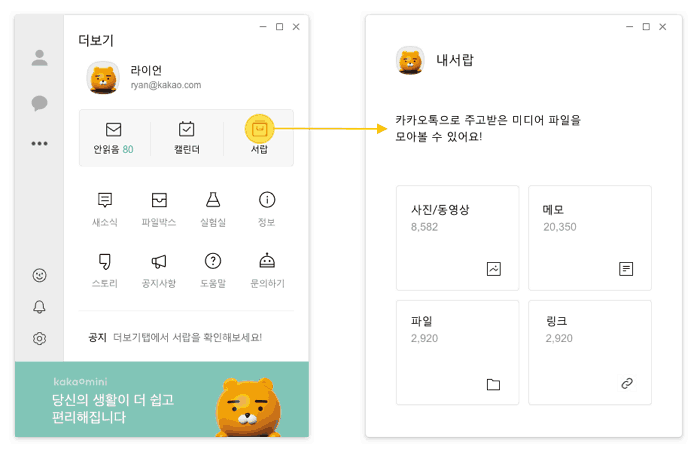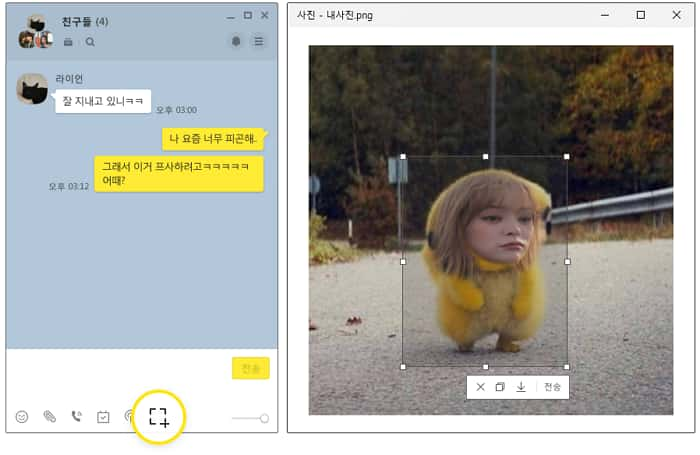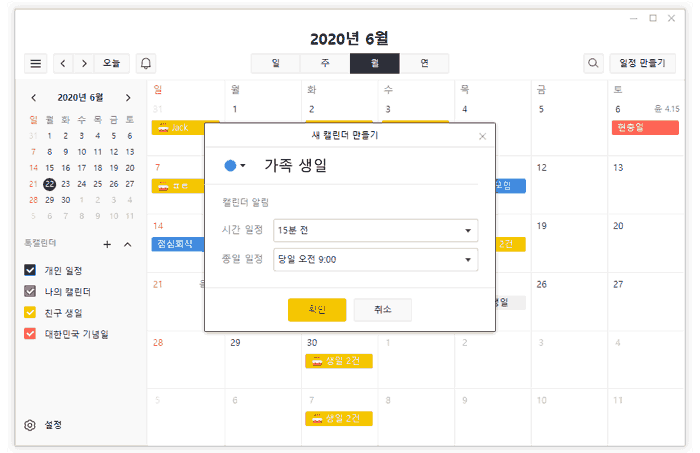- Update: 2020-08-27
- Latest Version: Ver. 3.1.7.2601
Kakaotalk PC version Specification |
|
|---|---|
| Latest Version | Ver. 3.1.7.2601 / 2020-08-27 |
| Developer | Kakao Corp |
| Category | SocialNetworkingApplication |
| OS | Windows / Mac OS / Android / iOS |
| Download File | KakaoTalk_Setup.exe / 52.4MB |
| Features | When downloading and installing the Kakaotalk PC version, Kakaotalk, which was used on a smartphone, can be used on a computer through a simple authentication process, and data can be saved by synchronizing conversations and restoring conversation contents. It also supports PC version exclusive themes such as Dark Mode and Excel. |
Chat / Messenger
When downloading the KakaoTalk PC version, it acts as a free chat and messenger, which is the basic function of the KakaoTalk app used on mobile. You can manage meetings, voting, and schedules, as well as simple messenger functions, and you can use all of the additional functions such as file transfer and ladder climbing, open chat, email transmission, and conversation content capture.
Voice chat / Free call / Facetalk / Video call
KakaoTalk PC version also supports the same service as when using the voice chat, general call, and video call functions on mobile if the microphone and camera for voice transmission and video call are installed.
Emoji / Theme
Emojis purchased or downloaded from mobile can be used in the same way on the PC version, and information is shared with the mobile and linked even if new emojis are purchased or downloaded from the PC version. Themes and themes that can be used in the mobile KakaoTalk app are separated and not linked.
1. Click the [Settings] button in the upper right corner of the mobile KakaoTalk app.
2. [Personal / Security] ▶ Go to the same path as [Device Connection Management].
3. You can log out of KakaoTalk’s PC version from the [Logged In Device List] at the bottom.
Administrator rights are required to run KakaoTalk on PC. If an error occurs during download and installation, try the reinstallation in the following way.
1. Delete the existing installed KakaoTalk PC version from [Control Panel], [C Drive].
2. Temporarily suspends real-time monitoring of tablets, V3, and Windows Defender.
3. Right-click the PC KakaoTalk installation file and proceed with the installation by [Run as administrator].
Ver. 3.1.7.2601 / 2020-10-07
- Bug fixes and stability improvements
Ver. 3.1.6.2572 / 27-08-2020
- Bug fixes and stability improvements / KakaoTalk PC Microsoft app version end of support